Bulletin: GST Tax Holiday Announcement by the Government of Canada
With the recent announcement by the Government of Canada implementing a GST/HST Tax Holiday on select items effective from December 14, 2024 to February 15, 2025, this greatly impacts all businesses on every level. Here at Optima, we have received calls from some of our Canadian dealers on how they can proceed with the temporary changes where a simple programming change on some APOS devices isn't as simple on other APOS devices.
We understand that not every client will have the same program or product lists in their programming, as well as the fact that certain provinces in Canada either has GST or HST.
Based on what our Canadian dealers concerns are, we reviewed possible methods to temporarily exempt taxes on select items.
As it stands, the items in question are the following:
Prepared foods, including vegetable trays, pre-made meals and salads, and sandwiches.
Restaurant meals, whether dine-in, takeout or delivery.
Snacks, including chips, candy and granola bars.
Beer, wine, cider and pre-mixed alcoholic beverages below 7 per cent alcohol by volume (ABV).
Children's clothing and footwear, car seats and diapers.
Children's toys, such as board games, dolls and video game consoles.
Books, print newspapers and puzzles for all ages.
Christmas trees.
Source:
CBC News: Trudeau government to send $250 cheques to most workers, slash GST on some goods
A more detailed list is shown in the following Department of Finance Canada news release:
Department of Finance Canada: More money in your pocket: A tax break for all Canadians
We have come up with the following methods on ways to exempt certain items from GST or HST. We recommend using a laptop PC with PCProg for the following methods below.
Method 1
The easiest way to exempt the taxes is to turn off the GST or HST option through Departments maintenance in PCProg or GoPOS. Of course, this isn't an ideal solution since this will also remove the GST or HST on items not affected in that department.
Method 2
Another way is to turn off GST or HST in a department, then enable Setting 1 in the system settings of PCProg (Settings Maintenance) or GoPOS (Home Screen > Menu > Settings > Options), then go through the Products list and turn on the items not affected by the GST/HST exemptions. Although this method will depend on the ratio of items affected versus items not affected, and if you know which items are affected or not affected, with one of them more than the other.
Method 3
Another method is to Export the Products list to a CSV file and then pick and choose the items to be exempt from the GST or HST column. However, this may take some clever use of using Microsoft Excel to pick and choose the affected items to be GST/HST exempt, this method is used if you are competent in using Microsoft Excel.
Method 4
Creating a Tax Exempt Department may be the most effective way to have the items GST/HST exempt. Creating one or more of a dedicated Tax Exempt Departments for all of the affected items, can be copied via PCProg and essentially adjust the name of that department and then turn off the GST or HST. For example, if there is an existing department called "Alcohol", then that department can be copied and renamed as "Alcohol No Tax" or something similar along those lines. Once that department is created, the GST or HST can then be disabled in that department. Then in the Products list, each affected items that was in the original Alcohol department from our example can be switched to the Alcohol No Tax department through the Items Maintenance List, and go through the affected items by switching departments of those items.
Each of these methods will take time, and we understand that time is of the essence prior to December 14.
Again, using a laptop with PCProg will make managing your client's programming in GoPOS a lot easier. We know this recent announcement is unprecedented in a way, and although the overall intentions are positive for consumers, it raises challenges for small business owners all around.
If you have any questions or concerns about this matter, please contact Optima, Toll-Free at 1-888-475-2767. You can also email any general questions at info@optimagopos.ca. For Technical Support, email possupport@optimagopos.ca.