🎉 Announcing Exciting New Releases: GoPos & PCProg Now Available! Ready for the Upgrade? 🚀
🎉 New Updates Alert! 🎉
We're excited to let you know that the newest versions of our GoPos and PcProg back office applications are now available! Get ready for an upgraded experience! 😎🚀
• GoPos (Version A240827) Release Date: October 10 2024
• PCProg (Version 1.0.22.0) Release Date: October 10 2024
Some of the new features of this release include:
• HARDWARE
- DC Direct payment terminals will now allow Ethernet Port number entry. The port number will no longer be fixed to 80.
• DEPARTMENT MAINTENANCE
- Stock flag will now update products when individual options for products is disabled.
• PRODUCT MAINTENANCE
- Minimum Age Field will now default from the Department.
• TENDER MAINTENANCE
- Added new option 5 - "Tip Prompt" - When this option is enabled, it will force DC Direct and Pax payment terminals to prompt for a tip.
- Added new option 16 - "Void a Pre-Authorization" - This will trigger a credit transaction voiding the pre-authorization.
• REPORTING
- Modified Reports and Report Viewer to display user defined Report Period names (Setting 48, 49, 50 and 51). If undefined or blank, the default period names will be displayed. This will also affect the title displayed on each of the period reports.
• SEND TO FILE
- Allow null "Send Record Type" when sending to File.
• STOCK MAINTENANCE
- Decimal values will now be allowed when entering Stock Quantity Received.
_____________________________________________
🛑WHERE DO I DOWNLOAD NEW PCPROG AND GOPOS VERSION?
✅To download the latest GoPOS & PCProg update please login to the Dealer Portal at www.optimagopos.ca. For those who have not yet received their Portal user name and password, please contact POS Support. (Must be an authorized Optima Dealer)
✅*Become an authorized Dealer by filling in the form here: https://lnkd.in/gFdZbks8
🛑WHICH VERSION OF GOPOS DO I HAVE INSTALLED?
1. On APOS System select the "GOPOS Home" Button
2. Press and hold the Optima GoPOS Logo until a pop-up window appears
3. Here you will see the "App Version"
✅Watch the step by step video on how to update GoPOS Software here: https://bit.ly/3IruJT1
🛑WHICH VERSION OF PCPROG DO I HAVE INSTALLED?
1. Select "Help" located on the top left corner of the screen.
2. Select "About"
3. Under the PCProg Logo you will see the version number
✅Watch the step by step video on how to update PCProg Software here: https://bit.ly/3I5pZBi
_______________________________
🛑LEARN MORE ABOUT OPTIMA PRODUCTS!
All of our OPTIMA APOS Series are embedded with our proprietary Android OS based Optima GoPOS® software offering smoother functionality to meet the needs of various business applications such as retail & convenience stores, restaurants and food trucks. Optima GoPOS® is also frequently improved with software updates by adding new feature releases, functions, enhancements and performance improvements!
✅Check out our OPTIMA APOS SERIES product line on our website: https://optimagopos.ca/
✅Download the APOS Series Product Line Brochure here: bit.ly/3ruS9Rv
#pointofsale #restaurants #retail #cashier #PointOfSale #pointofsalesystem #pointofsalesoftware #optimagopos