📢March 3rd ,2025: PCProg Software Update! (Version 1.0.24.0)
📢March 3rd ,2025: PCProg Software Update! (Version 1.0.24.0)
Software Update Includes:
General
· Import and Export functions are now available for all modules. This will allow the users to export all module data in an OSI proprietary format and import these entries into the same or a different program without the need to map the column data. The importing and exporting using a delimiter separated file will also continue to be supported for the User, Department, Modifier, Tender and Supplier Maintenance modules.
· Product/Item Maintenance
-Fixed formatting of SKU.
-Fixed bug when using Department filter.
· Stock Maintenance
-Fixed refresh of pie charts when filter is cleared.
-Limit pie charts to top 25 entries for each quantity.
Release Notes: https://bit.ly/4kFSwjt
______________________________________________________
WHERE DO I DOWNLOAD NEW PCPROG AND GOPOS VERSION?
*To download the latest GoPOS & PCProg update please login to the Dealer Portal at www.optimagopos.ca. For those who have not yet received their Portal user name and password, please contact POS Support. (Must be an authorized Optima Dealer)
*Become an authorized Dealer by filling in the form here: https://optimagopos.ca/register
______________________________________________________
WHICH VERSION OF GOPOS DO I HAVE INSTALLED?
1. On APOS System select the "GOPOS Home" Button
2. Press and hold the Optima GoPOS Logo until a pop-up window appears
3. Here you will see the "App Version"
Watch the step by step video on how to update GoPOS Software here: https://bit.ly/3IruJT1
______________________________________________________
WHICH VERSION OF PCPROG DO I HAVE INSTALLED?
1. Select "Help" located on the top left corner of the screen.
2. Select "About"
3. Under the PCProg Logo you will see the version number
Watch the step by step video on how to update PCProg Software here: https://bit.ly/3I5pZBi*
______________________________________________________
LEARN MORE ABOUT OPTIMA PRODUCTS!
All of our OPTIMA APOS Series are embedded with our proprietary Android OS based Optima GoPOS® software offering smoother functionality to meet the needs of various business applications such as retail & convenience stores, restaurants and food trucks. Optima GoPOS® is also frequently improved with software updates by adding new feature releases, functions, enhancements and performance improvements!
Check out our OPTIMA APOS SERIES product line on our website: https://optimagopos.ca/apos
Download the APOS Series Product Line Brochure here:https://bit.ly/3ntmxX2
#pointofsale #restaurants #retail #cashier #PointOfSale #pointofsalesystem #pointofsalesoftware #optimagopos